Working from Home: The Ultimate Guide to an Ergonomic Home Office
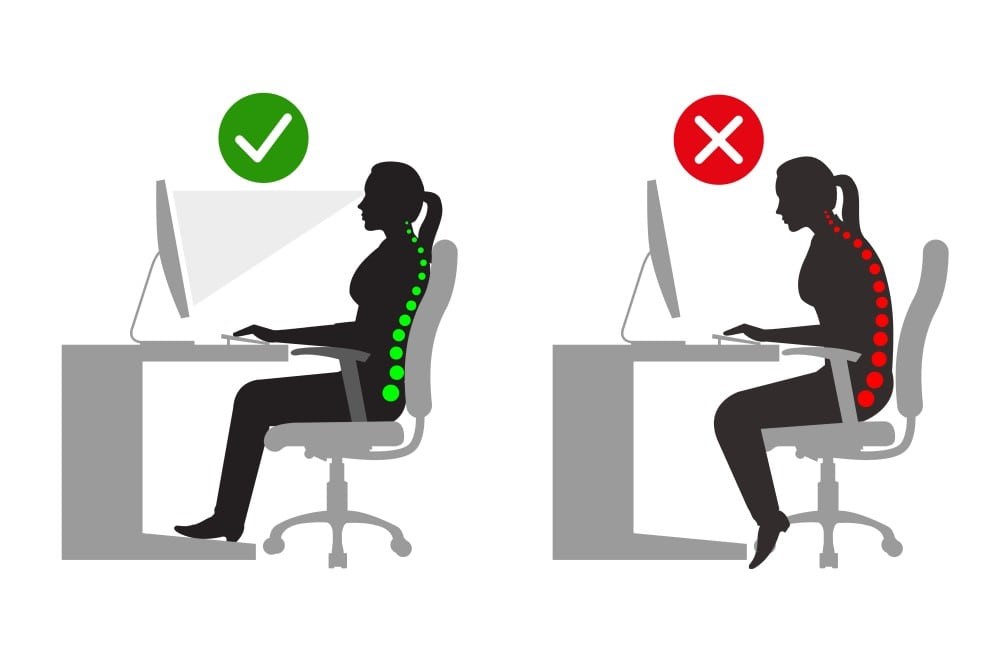
Working from home is one of the fasting growing office trends. Between 2012 and 2016, flexible working arrangements grew some 12.3%, and it’s predicted that 2020 will be the year when at least half of the UK workforce will have an option to work from home. During the worldwide pandemic, those numbers were likely to be much higher.
In the office, it’s the responsibility of your manager or HR representative to make sure your workstation meets ergonomic guidelines and ensures you are comfortable throughout the day. If you’re one of the people who is set to work from home, creating an effective ergonomic place to work in will now be down to you.
Thankfully, our guide is here to take you through exactly what you need. From the home office furniture you need to buy to simple tips to help you stay healthy, here is our guide to the ultimate ergonomic home office space.
How to Setup the Perfect Ergonomic Home Office
Without the right environment, you can’t expect to be happy, healthy and productive at work every day. Here’s a step-by-step guide to building your ergonomic home workstation.
Step 1: Choose a good chair
The first, and probably most important, step is to get the right chair. If you’re using a standard dining chair, or one that isn’t built for long stints of use, you’ll quickly find yourself with a sore back and neck. It’s essential you invest in an ergonomically designed office chair that offers support for your neck, back, arms and legs.
Here are a few features that you need to look for, plus a diagram of where you’ll find them:
- Lumbar support
Positioned against your lower back, lumbar support is the use of cushioning to support the bottom of your spine (known as the lumbar region).
- Height adjustment
Both feet should be flat on the floor, so it’s essential your chair is height adjustable to make it just right for you.
- Arm rests
Arm rests will allow your arms to rest in a comfortable position. Again, these must be adjustable so people of all heights may place them in a position that feels natural to them.
- Comfortable fabric
Breathable materials like mesh will help you stay more comfortable during warmer days.
- Five-star wheelbase
An essential part of good ergonomics is flexibility. A five-star wheelbase makes it easy for you to swivel and steer the chair, making it easier to turn around or reach far away items without putting strain on your body.
Step 2: Get your desk right
There isn’t too much to consider with your desk other than the height. When sat in your office chair, you should be able to comfortably slide your legs under the desk, pulling yourself to within a few inches of where the desk begins.
To bring flexibility to your home office workstation, consider purchasing an adjustable home office desk. This will allow you to switch up your position and convert to standing desk mode, giving your body a welcome change of position.
Aside from that, you just need to make sure your office desk is big enough to handle everything you’ll be putting on it, keeping in mind the advice on keyboards, mice and monitors in the next two steps.
Step 3: Position your monitor
Put your monitor in the wrong position and you’ll be placing strain on your neck and eyes, but it’s easy enough to get it in the optimum place.
First, distance. Place it too close or too far away and you’ll be put unnecessary strain on your eyes. As a rule of thumb, your monitor should be 20 inches (51cm) away from your face. As a quick test, stretch your arm out in front of you from your natural sitting position. The tip of your middle finger should just touch the monitor.
Next, height. To avoid craning your neck, your monitor should be placed so the top is in line, or just lightly below, eye level.
Step 4: Pick the right keyboard and mouse
Keyboards and computer mice are another area where significant ergonomic improvements can be made. For these peripherals, it’s important to purchase ones that allow your arms and wrists to maintain their natural resting positions.
Starting with keyboards, a good ergonomic keyboard should have a slight slope of around 15 degrees, angling down away from you. This contrasts with how most modern keyboards look. You’ll probably find keyboards that have two small feet that elevate its position. If you use these, your wrists flex into an unnatural position when you type. Look for one that slopes away and allows your wrists to remain as flat as possible when you type.
The best ergonomic mice are contoured to comfortably fit the shape of your fingers. This limits unconscious gripping and tension in your fingers – something which over time will cause nerve damage and pain.
With your arms sat on your chair arm rests by your side, position your keyboard and mouse under where your hands come to rest.
Step 5: Set up your workstation
Now you’ve got the right devices, and hopefully you’ve positioned them all in the right place.
Ultimately, you should never have to stretch for anything you use regularly throughout the day. Things like your keyboard and mouse, phone, and notepads and pens, should all be within a comfortable reach. This limits the amount of strain you put your body through each day.
When you’re all done, you should look something like the image on the right:
6 Hacks for a More Comfortable Day Working from Home
Now you’ve got the right setup, you just need to bring in the final touches. These easy, everyday practices will keep you happy and healthy during your time working from home.
1. Take regular breaks
For the body and the mind, it’s always recommended that you take regular breaks. At least every half an hour, you should be up on your feet for a wander around the house. Even if it’s just for a cup of tea – anything to get blood pumping round the body and limbs flexing.
2. Try desk exercises
On top of those breaks, bring some desk exercises into your daily routine. You don’t need to be a fitness obsessive; these three simple exercises are great for anyone to loosen up and release tension around the body:
- Chair dips
- Shoulder raisers
- Back twists
3. Keep in touch
This is more for your mental health, but it’s just as important as remaining physically healthy. Working from home can be an isolating experience, especially if you live alone. Make sure you check in daily with your colleagues and manager over Zoom or Skype, even if it’s just for five minutes of rambling.
4. Switch up your location
Sitting in the same position all day every day leads to neck and back pain. If you’re lucky enough to have more than one room to work in, consider changing up where you sit for a short stint every day. You don’t need to haul your ergonomic equipment round with you, leave that in your dedicated workspace. For an hour or so each day, the kitchen table or sofa are reasonable alternatives that switch up the position you sit in.
5. Add some comfort
We understand that purchasing all of the equipment we’ve set out above might not all happen at once. There are financial considerations and it might take you a while to accrue it all. In the meantime, you can add comfort to existing furniture to bring a small boost in comfort.
For example, sit on a pillow or cushion rather than the hard surface of a standard chair. For an instant lumbar support, you could use a rolled-up towel.
Note that these are short-term fixes. If you plan to work from home in the long-term, you’ll need to invest in proper ergonomic furniture.
6. Look after your posture
We all develop bad habits in the way we sit, no matter how many times our parents and teachers told us not to slouch when we were young. Over time, bad posture will bring about pain in your neck and back.
Follow these quick tips for sitting in the correct position and use the diagram below for a visual representation.
- Keep feet flat on the floor
- Don’t cross your legs
- Hips and knees should be at a 90-degree angle
- Maintain the natural arch of your back
- Don’t slouch
Ergonomics might not be something you’ve considered when someone else has to deal with it, but working from home means it’s time to get clued up. Follow this guide and you’ll find yourself working comfortably and distraction-free in your home office.









